Step 1
BYOND is needed for AdamAIChat! To run AdamAIChat you will need the latest version of BYOND installed, all AdamAIChat servers that are publicly hosted are listed on the BYOND website. Click here to download the latest version of BYOND
BYOND is currently suffering loss of service due to DDOS attack.
Step 2
Download the latest version of AdamAIChat with all the features that allow a user to easily edit how the artificial intelligence reacts to conversation.
Download comes with set of English ".brain", ".AICore" and ".bias" files to experiment with, and also includes the new Chinese ".brain" and ".AICore" files for Mandarin (Simplified Chinese)!
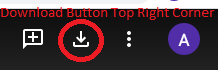
Downloading from Google
The Latest Version:
Download AIChat (Version 5.46) from BYOND page (Best)
Download AIChat (Version 5.46) from BYOND directDownload AIChat (Version 5.46) from Google
If the BYOND page or the BYOND software download button is down and you download from the BYOND direct or Google link, follow these steps for best performance or to run a server:
1: Extract the zip file.
2: Open it with "Dream Daemon" (Downloaded with BYOND at the top of this page).
3: Set security to "Trusted".
4: Click the green go button.
5: Then click the yellow diamond button that appears.
6: (Optional) To host make sure the port numbers you want to use is open on your router and firewall.
Read the End User Licence Agreement ("EULA")
Read The Starting Guide to get an idea of what all the buttons do in this advanced AI application.
To join any online public chat server you can visit the AIChat Download Page on BYOND, then click play now on any of the public servers. This will automatically download the latest version of AIChat and then join the server.
For the experimental Chinese artificial intelligence core: Download AICoreMain.AICore
Replace the AICoreMain.AICore in the settings folder.
实验中文人工智能核心:下载 AICoreMain.AICore
替换“settings”文件夹中的AICoreMain.AICore
If you get a "Type mismatch" error, replace the AICore bias file with the "AICoreBias.bias" fix file. Download AICoreBias.bias Fix from Google.
Game Script
AIChat NPC Game Script For BYOND:
You will now be able to get all the NPCs talking in your game with this epic artificial intelligent game script released for BYOND, using the brain files from AIChat V5 or Nostalgia this will bring the NPCs conversations alive.
Download the AIChat Game Script From BYOND page (Best)
Download the AIChat Game Script From BYOND direct
Download the AIChat Game Script From Google
Display and interact with Adam AI Chat brain files in a different way, this was a 48 hour challenge to create a brain file visualization tool using the game script...
Download Brain Mapper Script From BYOND page (Best)
Download Brain Mapper Script From BYOND directRead the End User Licence Agreement ("EULA")
Read about the latest version. Click here for the details of version 1.03...
Read about hitting BYOND news. AI in game creation
Read about the release of the game script. News of game plugin in future
Older Versions Of V5
Looking for an older version of AIChat, you can download them here, use these version to update much older brain files.
Download AICoreBias.bias Fix (Version 5.34+)
Download AIChat (Version 5.34) from Google (Major AICore file update) (Context 18)
Download AIChat (Version 5.33) from Google (Major save file update) (Context 17 to 18)
Download AIChat (Version 5.32) from Google (Pre-Major save file update) (Context 16 to 17)
Download AIChat (Version 5.31) from Google (Pre-Major save file update) (Context alpha to 16)
Teaching An AI
The AI comes with a built in brain file that knows about all its own features when asked, this file is automatically loaded the first time you starts AIChat. The starting brain files has over 24 hours of typical introductory conversations, calming aggression control and information about its own menus and buttons.
Learn more about the AIChat interface, how to navigate the options, and what is the best way to teach the AI.
Got a question? Click here to read the Q&A...
An AI teaching guide? Click here to read about training the AI...
What the features? Click here to read more about the features...
Move to sentience? Click here to read more about the self recognition system...
Latest Version Details
Version 5.46
Features added or changed:
Read more about the version update to 5.35...
Read more about the version update to 5.34...
Read more about the version update to 5.33...
Read more about the version update to 5.32...
Read more about the version update to 5.31...
Read more about the version update to 5.30...
Read more about the version update to 5.29...
Read more about the version update to 5.28...
Read more about the version update to 5.27...
Read more about the version update to 5.26...
Read more about the version update to 5.25...
Read more about the version update to 5.24...
Read more about the version update to 5.23...
Read more about the version update to 5.22...
Read more about the version update to 5.21...
Read more about the version update to 5.20...
Read more about the version update to 5.19...
Read more about the version update to 5.18...
- Bot chat is now in italic when the bot chats to the bot.
- Bot chat is now in the theme colours.
- Other users are now in italic when viewing others chatting to the AI.
- Added (AI) to the end of all AI bot chat.
- Warning dialog for public chat mode when not hosting added.
- Bug Fixed: The "Chat Mode" button no longer freezes the AI.
Subscriber features added or changed:
- Updated the default AI core with better question detection.
Read more about the version update to 5.44...
Read more about the version update to 5.43...
Read more about the version update to 5.42...
Read more about the version update to 5.41...
Read more about the version update to 5.40...
Read more about the version update to 5.36...Read more about the version update to 5.43...
Read more about the version update to 5.42...
Read more about the version update to 5.41...
Read more about the version update to 5.40...
Read more about the version update to 5.35...
Read more about the version update to 5.34...
Read more about the version update to 5.33...
Read more about the version update to 5.32...
Read more about the version update to 5.31...
Read more about the version update to 5.30...
Read more about the version update to 5.29...
Read more about the version update to 5.28...
Read more about the version update to 5.27...
Read more about the version update to 5.26...
Read more about the version update to 5.25...
Read more about the version update to 5.24...
Read more about the version update to 5.23...
Read more about the version update to 5.22...
Read more about the version update to 5.21...
Read more about the version update to 5.20...
Read more about the version update to 5.19...
Read more about the version update to 5.18...
Read more about the version update to 5.17...
Read more about the version update to 5.16...
Read more about the version update to 5.15...
Read more about the version update to 5.13/5.14...
Read more about the version update to 5.12...
Read more about the version update to 5.11...
Read more about the version update to 5.10...
Read more about the version update to 5.09...
Read more about the version update to 5.08...
Read more about the version update to 5.07...
Read more about the version update to 5.06...
Read more about the version update to 5.05...
Read more about the version update to 5.04...
Read more about the version update to 5.03...
Read more about the Nostalgia version 1.05...
Read more about the version update to 5.16...
Read more about the version update to 5.15...
Read more about the version update to 5.13/5.14...
Read more about the version update to 5.12...
Read more about the version update to 5.11...
Read more about the version update to 5.10...
Read more about the version update to 5.09...
Read more about the version update to 5.08...
Read more about the version update to 5.07...
Read more about the version update to 5.06...
Read more about the version update to 5.05...
Read more about the version update to 5.04...
Read more about the version update to 5.03...
Read more about the Nostalgia version 1.05...





