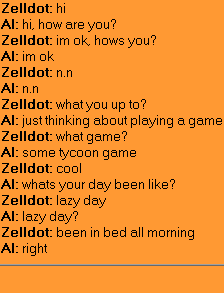Are you new to AIChat and have questions that need answering? Check out the frequently asked questions for more information.
This is a quick question and answer section for basic information, if you are looking for detailed information about teaching the AI... Click here for training the AI...
Will I be able to run older "default.brain" or "brain.sav" files with the new version 5?
Answer:
Yes you can, you can load any older saved brain file up into the modern version and it will automatically convert the file version.
- If you have version 1 to 4 of AIChat, them save files are version 0.
- In the nostalgia version 1.05, you can also loads version 9 save files, reverting the new save format back to version 0 AIChat files.
- In the interfaceless version, the save files are version 9, this version is also backward and forward compatible.
Question:
Why is AdamAIChat orange?
Answer:
Originally in version 1 the interfaces was the usual window colours, later changed to a metallic blue for style, then was changed to orange for the Halloween holiday of 2021.
After remembering some facts about the colour orange helping people with dyslexia read better, and knowing how orange is an easier tone of colour on the eyes from computer screens, easing the strain of use over long periods of time, the colour scheme was adopted as a permanent colour.
Now you can change the interface theme to many different colour themes in the control tab.
Question:
Can expired locked files be loaded?
Answer:
In an off shoot of version 1, or the stolen version, some saved brain files locked based on date stamps, this is not how I intended this AIChat to be used, and the timestamp is not needed to load a file, in version 5 you are able to unlock these files simply by loading it up.
The AI keeps saying "ok", "right" and "k", why is this?
Answer:
When the brain save file is small, it is yet to build responses to things said to it, if there is no response saved for something said to the chat bot, it will only respond in a typical disinterested chat like manner, responding with only "ok", "right" and "k". The AI brain file will store what is said to it and respond with that later on to learn how to respond to it.
Answer:
You can right click any folder, to add new input folders, to add output files to it, to edit the input folder name, to edit the weight of each response appearing, and to delete folders. You can also right click to edit and delete files.
When you right click and "Force Say", it forces the AI to say that, awaiting your response to add it to its own list of responses.
You can expand and look into any folder, or check out file details by simply clicking on it, or right clicking to get to expand. You can also expand and close all folder using "Expand All" and "Close All" in the "Control" panel.
Check out the Train AI page to find out more, click here.
Question:
What is the different view modes about?
Answer:
Normal View - This is the unfiltered normal view.
Empty Folders - Folders that have no files in them to respond with.
Stray Files - Files that have no folder yet, no folders means no files, with no files means there are no responses. These files are responses themselves, but with no folder, they have nothing to respond to these files with.
Question Folders - The question detection system detects when a question is being asked, and respond accordingly to the best of its ability, and detects these folders as being question.
Return Point Folders - These are the folders the AI returns to when something is unknown but acknowledged by the AI, tend to be a focal point for changes in conversation. When the AI comes across a statement but has know response, it will acknowledge it with "k", "ok", "okay" or "right".
Question:
What is weight to the AI and how does it apply?
Answer:
Only the files have weight, the folders display the total weight of the files. It counts how many times someone has responded to a folder, a response creates a new file or gives a file that exists extra weight. When a person types something that corresponds to a folder, the more weight a file is the more likely it is that the AI will pick that file to respond with. You can manually set the weight of the file by right clicking. Previous to version 5, the AI created lots of files, in version 5 and in future versions, rather than creating a file for every response, every file will have a count to how many times something has been said, this is one of the major reasons the new save files are up to 20 times smaller.
What is "Check Brain", "Restore Default AI Core"and "Database Details"?
Check Brain - Rarely need to be used, but could be handy in rare circumstances. When a saved brain file is loaded, it is automatically checked to see what version the save file is, if the save file is out of date, it is updated to the modern format. In version 5.01 and less this had to be manually done with this update button, but in version 5.02 it is automatically managed.
Database Details - Displays the numbers of folders and files, and counts the total number of responses possible. This also displays the number of files linking to folders, stray files with no linking folders, and empty folders. As well as number of ASCII characters used and the rough size of the database.
Restore Default AI Core - Restore the core AI default responses to unknown data, question checking and self question checking data.
Question:
What does "Chat On/Off", "Learning On/Off", and "Clear Last Say" do?
Answer:
Clear Last Say - stops the AI from recording the next thing said to it. This clears that last thing in the AI memory used to find responses, like starting a conversation from the beginning again. This allow a person teaching the AI to jump to any part of any conversation, without it being out of context to the last thing the AI said to you.
Learning On/Off - turns the ability of the AI to learn and record new things, when it is, the AI will create files and folders based on what you say and how you respond to it. When it is turned off, the AI will only respond with the files and folders it already has, without creating new files or folders based on what you say to it.
Chat On/Off - turn the ability of the AI to chat and learn on and off. AIChat double up as a chat room and can be hosted on the BYOND network to chat with other people. This feature to turn the AI chat on and off allows you to chat to others without the chat bot learning or responding. You will be able to see every persons chat, the AI responding to them, and any AI chatters added, along with what you say. Turning chat off will only turn of the AI responding to you off.
Question:
Hosting? You can host this chat bot as a chatroom?
Answer:
Yes you can, but the administration of the chatroom is poor. This was ultimately programmed to be an artificial intelligent chat bot first of all, and was not originally designed to be a chatroom at first. This application was actually designed to be a plugin for a computer game, giving NPC a much better response to things.
Anyone connected will be able to create, edit and delete files and folders, as well as chat and contribute to the AI via the normal learning mechanics, the controls are shared, including viewing a folder open or shut in normal view.
"Chat On/Off", "Learning On/Off", "Clear Last Say" and "Searching" are personal mechanics and do not effect others view. "Normal View" is shared expanded or not, but "Empty Folders View" and "Stray Files View" is personal
The chatroom element of this application is to be considered to be in its alpha phase, and it is currently unknown if it will be updated. There is no banning and booting controls built into AIChat, but the BYOND network, which AIChat can be hosted on, has booting, banning, and privacy controls.
You can host AIChat via BYOND dream daemon. All the booting and banning controls are in BYOND dream daemon. When you click the green Go! button, click the yellow diamond button that appears to join the chat. Normal router porting and firewall rules for being a server applies.
Further reading and learning:
Basic training for the brain file
AdamAIChat for game creationists