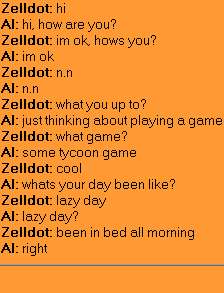Training an artificial intelligence chat bot is simple when you know how artificial intelligence the structures the conversation. This is all about how to teach AIChat / AdamAI.
Learning From Chatting
When starting out you want to talk to the AI like a child, not speaking like a child, but do not respond angry, and to see what you can say back that is best for it to learn.
It is best not to use your name or call the AI a name, currently it has not got reference to what it is called, and what other people are called, it will try to say its name is yours and your name is its.

When the AI is met with an unknown statement, it will respond with return point response. Return point folders are points in the conversation where the conversation can change.
The default return point folders which responses to unknown statements and are "k", "ok", "okay" or "right". If the AI detect it has said a return point folder to many times, it will pick a file from the return point folder to change the conversation. The AI will also use these folders like normal folders, saying "k", "ok", "okay" or "right", will also make the AI change conversation.
Tiny unknown statement responses:
Small statements or words under 8 characters will get questioned back, returning what is said with a question mark on the end, as if to ask what you mean. This creates a folder of its own, without creating a file for it in the last folder.
Unknown answer for question:
When the AI is asked a question that it does not have any responses for it, it will ask back and see if the person asking knows the answer with "i dont know, do you know?", "dont know, you know?", "not sure, do you know?", "no idea, do you know?" or "not a clue, do you know?".
These files are not stored, and skips the AI learning for one message so your answer can be the response for what was asked backed, even if its "i dont know".
Unknown answers about questions of it self:
When the AI gets asked a question about itself and it has nothing to respond with stored, it will say "what do you think?", "take a guess" or "make a guess", for you to guess about it.
Just like the responses to unknown question, these files are not stored, and skips the AI learning for one message so your answer can be the response for what was asked backed.
From what you guess of it, it will use a context converter to adjust the context of to the perspective of the AI, for example, "you are ok?" becomes "i am ok".
The best way to treat unknown question responses it to guess without an "i dont know"
Advanced: Editing AI core (Subscribers):
Subscribers are able to create edited AI cores in the saved brain files, which non subscribers can load and use. There is a restore default AI core button in the info tab to restore the AI core back to default.
Editing the AI core further lets you edit the response given for unknown statements, unknown answer for questions and questions about itself, as well as the ability to detect these questions and questions about itself. Subscribers can edit these options.
Question Detection - A list of key words or word groupings to detect if what is being said is a question or statement.
Normally "who", "what is", "whats", "how are", "where is", "when is", and "why".
With common internet short hands, "wht is", "how r", and "wen is".
Self Question Detection - Once a question has been detected, detects if a question is about itself using a list of key words or word groupings.
Normally "you", "your","youre", and "yourself".
With common internet short hands, "u", "ur", and "wen is".
Unknown Statement Responses - This is a list of the responses given when there is no file to respond with in the folder of what is said, or no folder for what is said.
Each unknown statement responses has its own folders, these folders are called "return point folders", and if the AI gets to many statements it can not respond to it will pick a file from one of these folders.
These a normally short confirmations of acknowledgement, "k", "ok", "okay" and "right".
Unknown Question Responses - This is a list of the responses given when there is no file to respond with in the folder of what is said, or no folder for what is said.
This skips the backtracing one message to ask back the question for an answer after stating it is not known.These folders are not created by the AI when the AI uses them, but can be created by the user saying them. The AI treats what the user say next as a response to the questioned asked before it by the user.
The default method of asking back, "i dont know, you?", "not sure, you?", and "no idea, you?"
User: what is an atom? (Folder stored: "what is an atom?")
AI: i dont know, you? (Skipped a step)
User: an atom is a small particle (File stored in folder: "an atom is a small particle")
Self Recognition Mode (Beta) - Off by default due to it still being developed, the artificial intelligence can detect itself and adjust the input when saving new files and folders, the adjustments are based on the perspective of the conversation, for example replacing "You" with "I" and visa versa. Errors in saved data may happen as this is still being developed and is only in the beta stages.
Unknown Self Question Responses - This is a list of the responses given when there is no file to respond with in the folder of what is said, or no folder for what is said.
This skips the backtracing one message to ask back for an answer. These folders are not created by the AI when the AI uses them, but can be created by the user saying them. The AI treats what the user say next as a response to the questioned asked before it by the user.
The default method of responding to these specific questions are, "what do you think?", "take a guess", and "make a guess".
The response to these phrases uses the "context editor" to change the perspective of the conversation before storing a file for it. This context editor removes question marks and changes "you" to "i", "your" into "my", and "are" into "am", this is an example of how it changes the data:
User: hi, how are you? (Folder stored: "hi, how are you?")
AI: make a guess (Skipped a step)
User: you are ok? (File stored in folder: "i am ok")
Adding Files And Folders, And Other Features
You can manually add input folders and add output file from the control panel. When you right click a folder you can add files, add folders, edit, delete and edit the weight of them files.When you edit the weight of a file, you edit the likeliness of that file being picked to respond with.
When you right click on a file or folder, you can also edit the name of the file or folder, or choose to delete it.
Also in the right click menu is the ability to force say, this forces the AI to say that file or folder for you to respond in the chat back to the AI.
Under the control tab in the control panel, you will be able to see the last 3 things said between you and the AI and the backtracing folder, as you chat it actively brings up the folders for the current conversation, this allows you to edit while chatting to the AI in action.
Clear last say is also another handy feature which clears the last thing said in the AI memory, this has 2 advantages, the first advantage is that it will not create any file or folder of the last thing the AI said, and the second advantage is it allows you start and change any conversation without the need to restarting the program.
Different View Modes
The different view modes help you to explore the folders and files in the brain tab by filtering down the results:
Normal View - This is the unfiltered normal view.
Empty Folders - Folders that have no files in them to respond with.Stray Files - Files that have no folder yet, no folders means no files, with no files means there are no responses. These files are responses themselves, but with no folder, they have nothing to respond to these files with.
Question Folders - The question detection system detects when a question is being asked, and respond accordingly to the best of its ability, and detects these folders as being question.
Return Point Folders - These are the folders the AI returns to when something is unknown but acknowledged by the AI, tend to be a focal point for changes in conversation. When the AI comes across a statement but has know response, it will acknowledge it with "k", "ok", "okay" or "right".
Searching - Subscribers have the ability to search files and folders.
Further reading and learning:
AdamAIChat for game creationists
Constructing positive brain files
Artificial intellect vs human intellect